 Contact
Contact Download
Download Top
TopDive into our Frequently Asked Questions
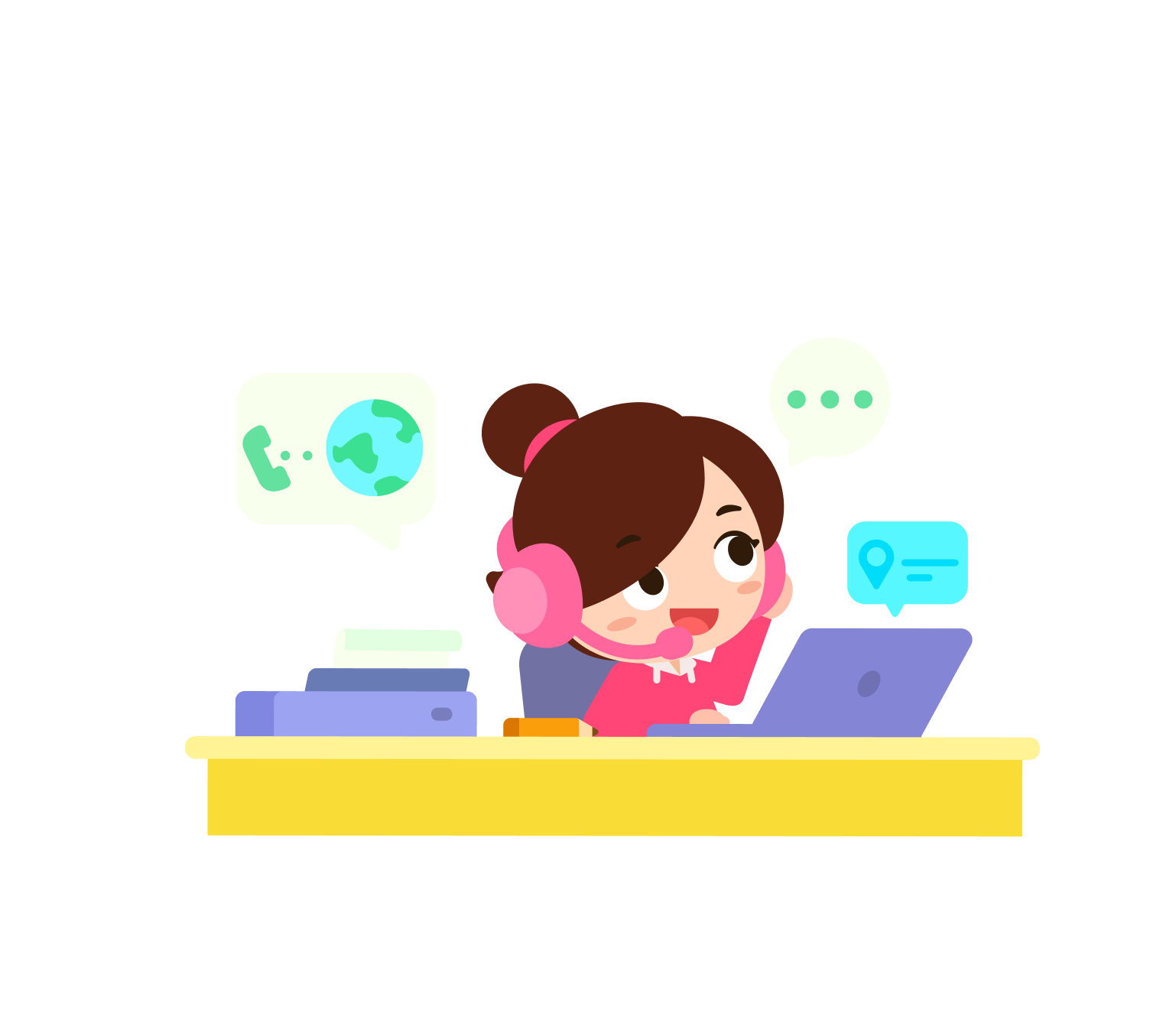

Thank you for your interest! Simply search for [Jiligaga] on the App Store or Google Play and select download to start your learning journey!

Absolutely! You can enjoy a 5-day trial for free, where you can explore our premium lessons, and touch base with one of our learning advisors.

Jiligaga is designed for children to unlock their interest in English. Generally, it is most suitable for kids aged 2 to 8.

Absolutely! We support creating multiple profiles under one account. You can add each child in the [Parents Center], where you can check their separate learning records.

We suggest committing to 15 minutes of daily practice to enhance your child’s learning retention. Remember, language learning thrives on consistent effort and continuous progress!

Absolutely! You can skip lessons, but for a more structured learning experience, we recommend following the course sequence. If your child skips too many lessons, we'll kindly ask a parent to confirm, to ensure they start learning from the right stage and at the right pace.

After completing each lesson, you can check your child's post-lesson report on the Lesson Details page, which helps you identify areas for improvement.

If your child is unfamiliar with English learning, we recommend starting at Level 1. Of course, you can also switch levels on the roadmap if needed.

After downloading the app, simply open the login page and register using your phone number.

You can register multiple accounts as needed, but please note that an email address can only be used to register one account.

To ensure the security of your account, you can log in to a maximum of 5 devices.

For your convenience, the app's interface will be matched with the language of your operating system.

Jiliagaga supports iPhone, iPad, iPod touch, and Android smartphones and tablets. The app requires iOS 11.0 or above for Apple devices and Android 5.0 or above for Android devices. Please note that we do not support devices released before 2015, such as iPhone 5 or iPad 2.

We're always happy to help! You can tap on [Profile] - [FAQ] - [Contact Us] to ask for assistance, and we'll get back to you as soon as possible.

We are always prepared to listen, understand, and find solutions tailored specifically to your needs.
Contact Us

 Contact
Contact Download
Download Top
TopName:
OHANA HONG KONG LIMITED
Address:
Room 2401, CC Wu Building, 302-308 Hennessy Road, Wan Chai, Hong Kong
Email:
help@jiliguala.com

